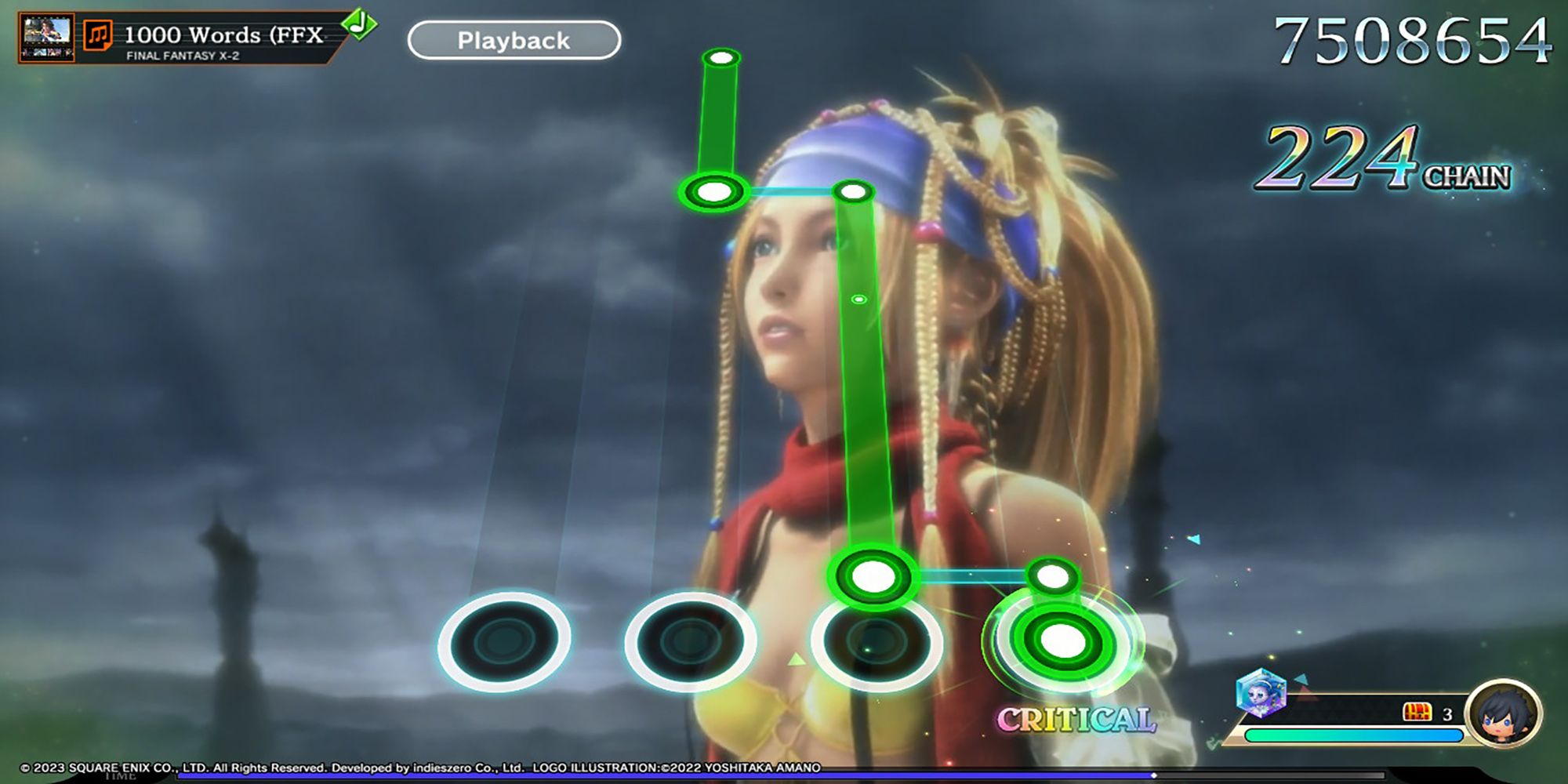Quick Links
- What Is Standard Style?
- What Is Pair Style?
- What Is Simple Style?
Theatrhythm: Final Bar Line's 'easy to learn, yet hard to master' gameplay will likely keep you invested for hours. After all, what Final Fantasy fanatic wouldn't love tapping their gaming fingers and thumbs to some of the best video game scores ever written?
Still, playing through the same Standard charts may feel tedious after a while. Maybe you're looking for a new challenge. Or perhaps you want to ditch single-player gameplay for a fun co-op session with your friend. Then again, you may need a less demanding experience to better enjoy the music. No matter your plans, Theatrhythm has a gameplay style that will maintain your interest.
What Is Standard Style?
Standard Style is Theatrhythm's default single-player style. This is the same style you trained in through the game's tutorial. All triggers, Touch Triggers, Hold Triggers, Slide Triggers, and Slide-Hold Triggers, are included in Standard Style.
What Is Pair Style?
Pair Style is Theatrhythm's co-op style. When playing in pair mode, the playfield gets divided into two sections. Player 1 is responsible for hitting triggers in the blue section. Meanwhile, Player 2 is responsible for hitting triggers in the pink section.
The blue and pink sections look slightly different in each music stage:
- In Battle Music Stages, the blue section takes up the top two rows of the playfield, while the pink section takes up the bottom two rows.
- In Field Music Stages, each player receives a target. The top blue target hits triggers in the top blue playfield. Conversely, the bottom pink target hits triggers in the bottom pink playfield.
- In Event Music Stages, the blue section takes up the two left columns of the playfield, while the pink section takes up the two right columns.
If you're looking for an additional single-player challenge, you can turn on Single Controller Pair Play in the MS Options menu. When this option gets turned on, the blue section of the stage gets played with the left side of the controller, while the pink section of the stage gets played with the right.
Dedicating triggers to a controller's left and right side is hard to track when they are aligned from top to bottom. Therefore, we recommend attempting Single Controller Pair Play in Event Music Stages first. Since the triggers run in columns from left to right, you'll have an easier time remembering which triggers require left-side inputs and which require right-side inputs.
What Is Simple Style?
Simple Style is a paired-down version of Theatrhythm's Standard Style gameplay that allows you to play with a single button. You can play Simple Style on any difficulty. However, the following changes will occur:
- All music stages will remove Slide Triggers, replacing them with Touch Triggers.
- All music stages will remove Slide-Hold Triggers.
- You can hit dual triggers with one button.
- Hold Triggers that switch lines will do so automatically. Therefore, you do not need to change buttons.
- In Field Music Stages, your target will follow moving Hold Triggers automatically. Therefore, you do not need to move the thumbstick to match the direction of the moving Hold Trigger's line.
Simple Style is a great training tool to study a song's rhythm without accomodating various triggers. It's also an excellent gameplay style for when you wish to take it easy.
Source: Read Full Article