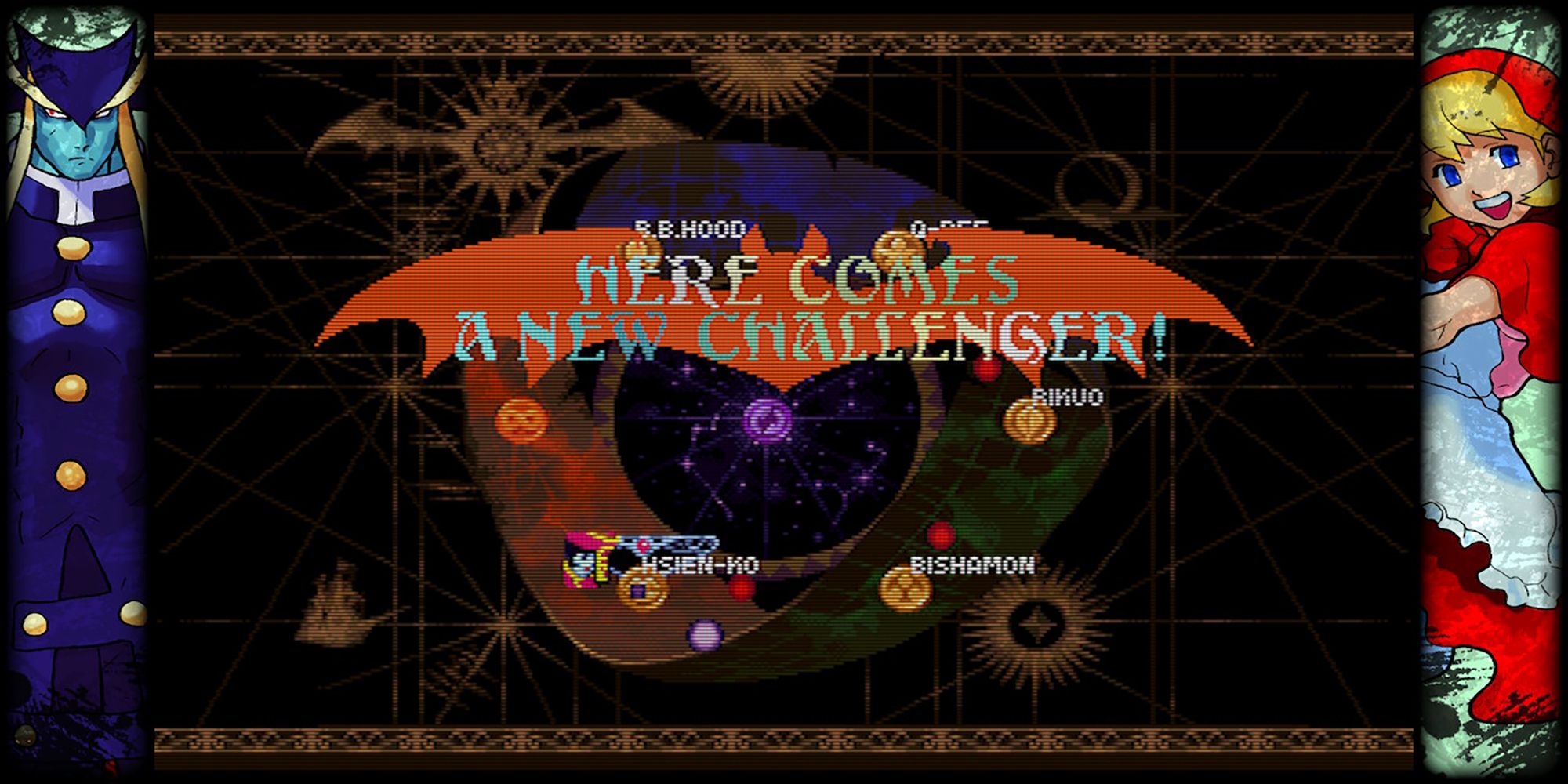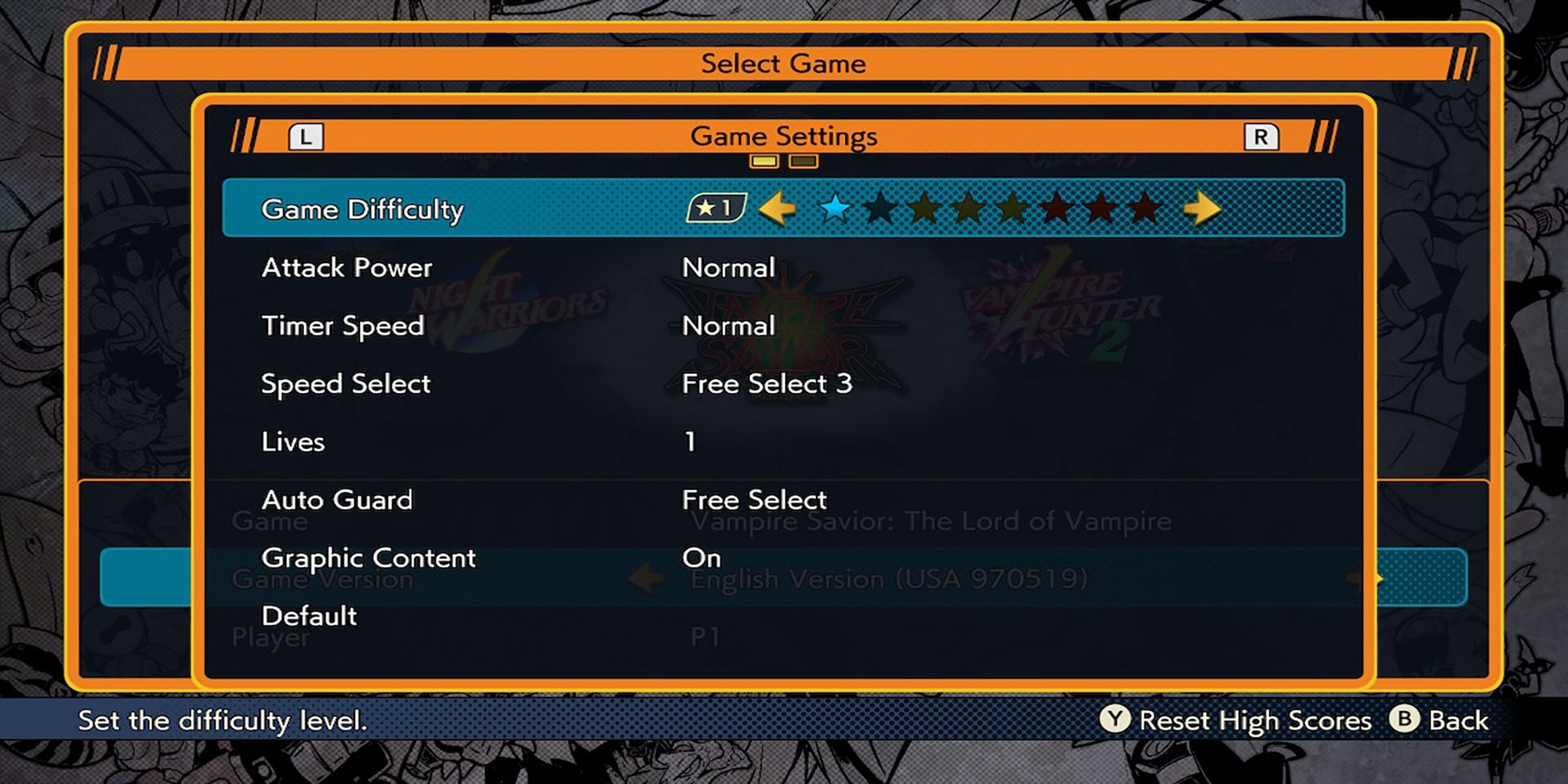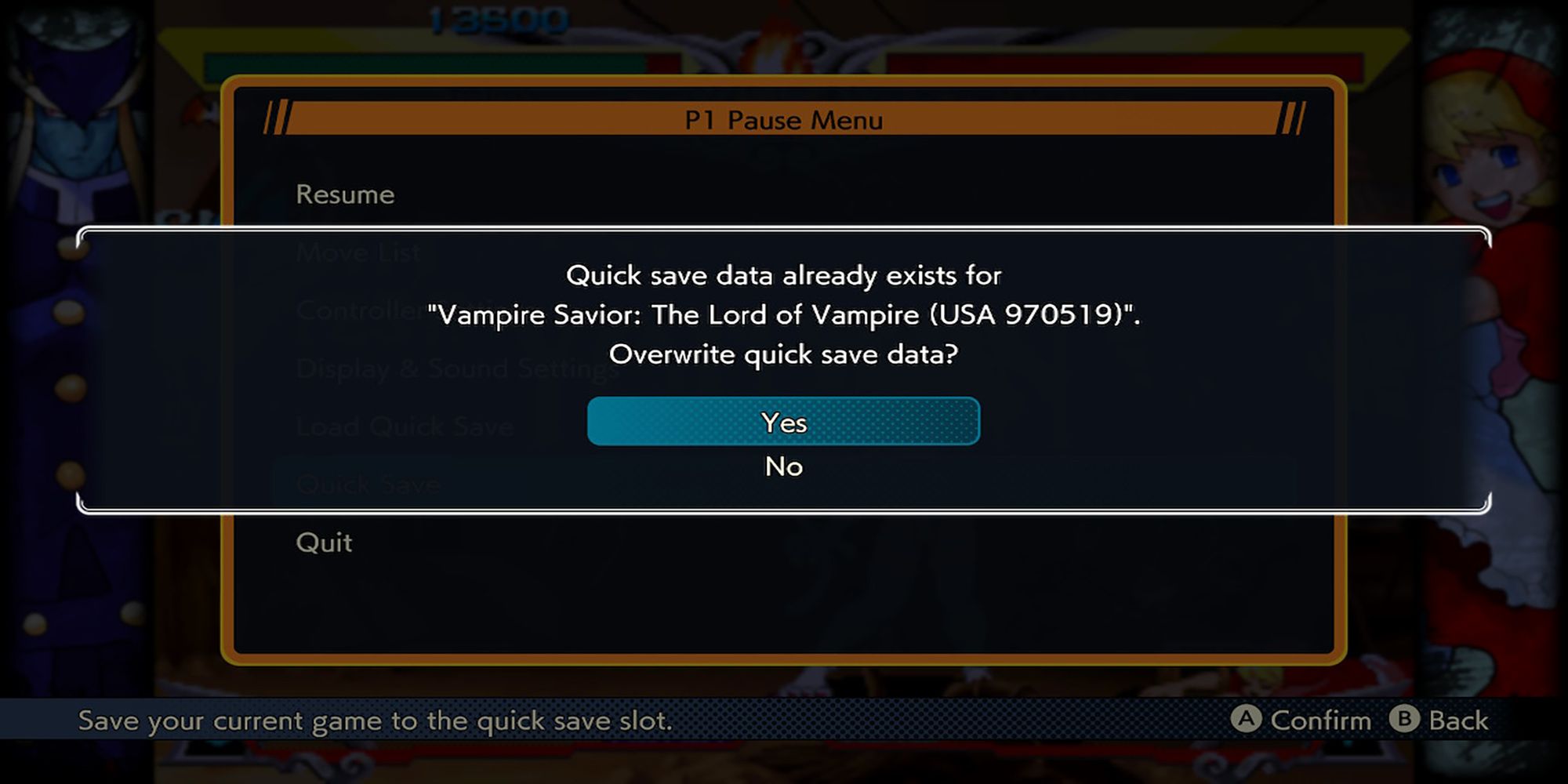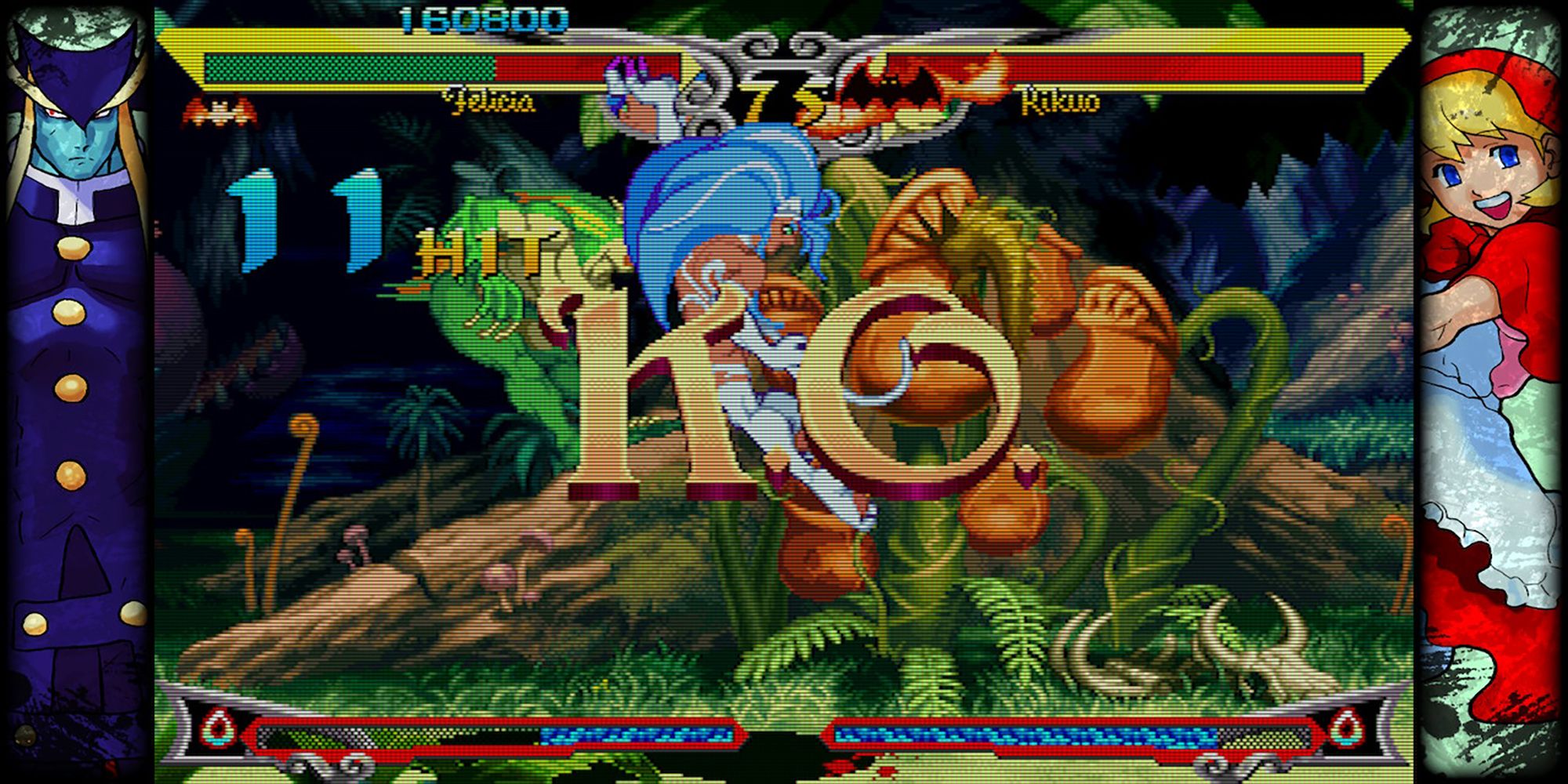Quick Links
- What Is An Extra Battle?
- How Do I Unlock My Character's Extra Battle?
- What Are Some Shortcuts I Can Take To Unlock The Extra Battle?
There are plenty of reasons to play Capcom Fighting Collection, Vampire Savior being a major one. Furthermore, this game collection earns tons of replay value for the various achievements you can unlock while playing. For example, one achievement, "Hold It Right There!", tasks players with unlocking an extra battle for one of Vampire Savior's characters.
Unfortunately, unlocking an extra battle in Vampire Savior is challenging. The objectives one must meet to unlock extra battles are strict. All it takes is one round loss to dash any chance of success. Fortunately, there are ways you can use CFC's options to game the system with much less effort. We'll show you how!
What Is An Extra Battle?
An extra battle is a battle against an unexpected challenger before the fifth battle in Vampire Savior's arcade mode. You'll receive notification of this battle with a "Here Comes A New Challenger!" message before the beginning of the fifth battle.
Extra battles reveal hidden scenes from each story. Furthermore, every character's extra battle is different. For instance, Felicia's extra battle is against Morrigan, while Jon Talbain/Gallon's battle is against BB Hood/Bulletta. These battles play as mid-boss matches with slightly greater difficulty than usual.
Extra battles can occur sooner if you meet the EX/DF Finisher requirements early. If you achieve these finishers in your first three matches, your extra battle will occur before the fourth.
How Do I Unlock My Character's Extra Battle?
So, how do you unlock your character's extra battle in Vampire Savior? As the Fighter Awards section of CFC explains, "without losing a single round, successfully execute three or more EX or DF Finishers by the time you reach your fifth opponent." Furthermore, you cannot use Auto Guard.
What Are Some Shortcuts I Can Take To Unlock The Extra Battle?
Accomplishing the tasks required sounds simple on paper. However, pulling them off in the game is much harder than it looks. After all, your fighter's life does not recover between rounds. So, suppose you can take down an opponent before losing your first life bar. In this case, you still need to retain that lead through the final KO. Furthermore, Vampire Savior is a high-speed game, so your windows to land an EX or DF Finisher are small.
If you're looking for a challenge and enjoy the grind, keep pushing, you warrior of the night! But if you're looking for a quick trophy, here are some tips to ease the difficulty of unlocking that extra battle.
Change The Game Settings
Changing the game settings is the most straightforward way to make unlocking an extra battle easier. Two settings, in particular, will drastically improve your chances of success:
- Difficulty: The default difficulty setting in Vampire Savior is two stars out of eight. However, that's not saying much for a brutal game. Fortunately, you can lower the difficulty even further to one or even zero stars.
- Lives: In Vampire Savior, lives are the equivalent of rounds. So, if you want to ensure you finish every match without losing a round, you should set this value to one.
The "Hold It Right There!" achievement does not require playing above a zero-star difficulty. However, other achievements, like "Unbeatable Warrior" (Complete any game on any difficulty other than ⭐0 without using a single continue.) are. So if you're pursuing other achievements with this run-through, check and confirm that they do not have a specific difficulty level requirement first.
Take Advantage Of Quick Save States
Quick saves are your most significant advantage when it comes to avoiding continues. CFC uses arcade game emulation software, allowing players to save their games anytime. For instance, you could even save a game state midway through a match!
To save your game state, go to the pause menu and select Quick Save. The game will ask you to confirm your quick save. Respond Yes to go through with the save.
You must note that you can only save one game state at a time. Therefore, if you saved a game state in a different title, this state will get erased and overwritten with the new save state.
Here's the most crucial part: Always save the game state after winning a match. Then, if you lose the next match, enter the pause menu and select Load Quick Save to go back to the beginning of the match. In other words, you'll travel back in the game's playthrough before it registers that you lost a round.
Is this cheating? Maybe. But it's also part of the fun of owning an arcade collection that allows you to enable functions you could never have done twenty years ago!
Use Finishers That Won't Get Confused With ES Moves
Our last tip for pursuing extra battles is to make sure you use finishers that don't share input commands with other moves.
For example, during our first playthrough with Felicia, we used Dancing Flash (⬅️↙️⬇️↘️➡️+2 Punch Buttons) for every EX finisher. Therefore, we assumed we met the EX finisher requirements by the fifth match. So, we were confused when we did not unlock Felicia's extra battle with Morrigan.
However, after going back to an earlier state in the playthrough, we discovered one of our finishers was a Rolling Buckler instead of a Dancing Flash. Unfortunately, Felicia also has an ES version of Rolling Buckler (⬇️↘️➡️+2 Punch Buttons) with a very similar start-up animation. Therefore, we concluded that we'd mistaken one of those EX Finishers with a Rolling Buckler ES Finisher.
Felicia's "Please Help Me!" EX move does not share similar directional inputs with her other attacks. Therefore, we would have had better luck unlocking her extra battle using this finisher instead of Dancing Flash.
Source: Read Full Article