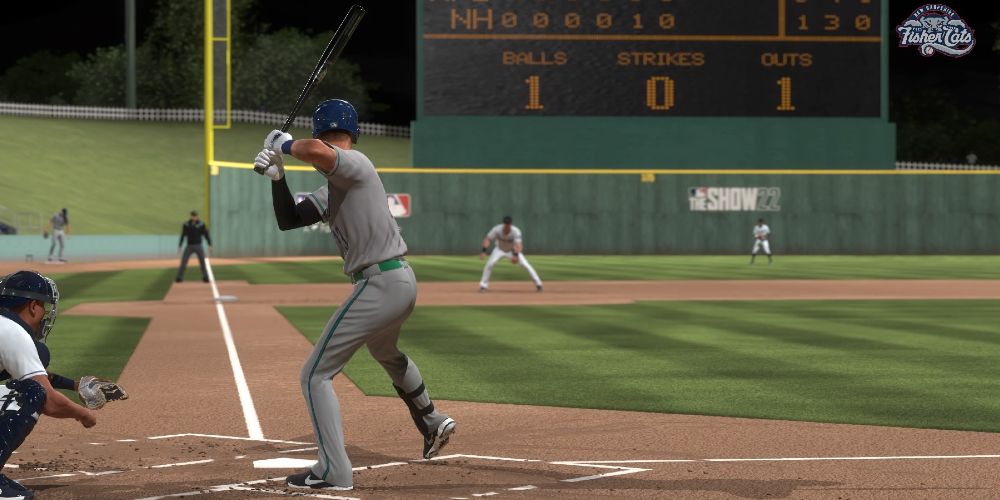Quick Links
- Batting Basics
- How To Choose A Batting Style
- Batting Strategy
In just about every game mode, you'll be spending a lot of time at the plate in MLB The Show 22. You can't win games without scoring runs, so being able to bat effectively is crucial to your team's success. Mastering your chosen batting style will put more runners on base, more balls over the fence, and more runs on the board.
Whether you're a new or returning player, this guide has tips that will help you knock runs in. With game knowledge and smart play, you'll be chalking up win after win in no time
Batting Basics
Regardless of which batting style you use, the default controls use the same buttons for each swing type.
A Normal Swing has a balance of power and accuracy. By default, you'll make a Normal Swing by pressing your controller's bottom button; X (PlayStation), A (Xbox), or B (Switch).
A Power Swing sacrifices accuracy for distance. If you do manage to get good contact on a power swing, the ball is likely to end up in the outfield or beyond. Power Swings are made by pressing the controller's left button; Square (PlayStation), X (Xbox), or Y (Switch).
A Contact Swing is focused on just getting the bat to touch the ball. While you're more likely to get suboptimal hits like fouls, grounders, and fly balls, a Contact Swing can keep the at-bat alive on a full count and even deliver a base hit if you're smart about it. Make a Contact Swing with the controller's right button: Circle (PlayStation), B (Xbox), or A (Switch).
A Bunt removes nearly all power from the swing, causing the ball to land near the plate. This forces the opposing team to scramble to pick up the ball, usually as a sacrificial move to allow runners already on-base to advance. Bunting is done by pressing the top button of the controller; Triangle (PlayStation), Y (Xbox), or X (Switch).
Timing Your Swing
MLB The Show 22 has adjusted its physics when it comes to swing timing to deliver a more realistic baseball experience. To maximize your effectiveness at the plate, you'll want to swing slightly earlier for inside pitches and swing slightly later for outside pitches.
How To Choose A Batting Style
MLB The Show 22 offers three different control styles for batting. You can freely experiment with all of them when you first launch the game via the Options Explorer and can change your style at any time in Settings. If you're a returning player from a previous entry in the series, you probably already know which style you're familiar with, but it's worth at least taking a quick look at Zone Hitting for the new PCI Anchor feature – more on that below.
Timing Hitting
Timing Hitting is a great option for brand-new players or for players who want a casual experience without too much granularity. While playing with Timing Hitting, your batter will automatically try to swing for a location that will create good contact – all you need to do is time the swing properly. The downside is that you have much less control over the ball than you do in other modes.
If you just need to work on your timing, playing an Exhibition Game with Timing Hitting enabled is a great way to get a feel for the reaction times needed for different pitches. Once you're comfortable with Timing Hitting, you can always change to Directional or Zone Hitting for a more complete experience.
Directional Hitting
Directional Hitting is similar to Timing Hitting in that it's relatively simple, but it gives the player more control over where the ball goes when you hit it. Moving the left stick while in Directional Hitting will slightly shift the camera in that direction, and your batter will adjust his swing to try and get the ball to go that way. You'll still need to time your swing appropriately to get the best results.
Direction Hitting is the easiest mode for exploiting holes in the other team's defense (such as an outfield heavily shifted to one direction or the other). If you need to hit a sacrifice fly, switching to Directional Hitting before the pitch is thrown makes this especially easy – just aim upwards and go for a contact swing. If DIrectional Hitting has a disadvantage it's that it's easy to send the ball too far in your chosen direction – stay centered to avoid unnecessary fouls.
Zone Hitting
Zone Hitting is the most complex batting mode in MLB The Show 22, but mastering it gives you unmatched versatility at the plate. While batting, you can freely move the targeting reticule – the Pitch Control Indicator, or PCI – to guide the sweet spot of your swing. The closer the dot at the center of the PCI is to the ball on contact, the better your result will be.
Mastering Zone Hitting requires you to be able to anticipate incoming pitches and react accordingly. The PCI Anchor, a new feature in 2022, allows you to lock the PCI's default position to the batting zone of your choice. For example, if you're facing a pitcher who tends to throw high, you can push the left stick in and lock the reticule to one of the upper zones. If you've guessed the pitch location correctly, you can swing away as though you were using Timing Hitting without having to chase the ball with the PCI.
Batting Strategy
To win on higher difficulties, or against human opponents in multiplayer, you'll need to consider each at-bat carefully. It's impossible to account for every possible situation in a game of baseball, but a few basic tips and tricks can help your lineup do serious damage.
Stick To The Hot Zones
The nine segments of the strike zone will be colored red or blue if they are hot or cold for your batter. If you have strikes to spare, it can be worth letting a pitch go through a cold zone and hoping for better delivery on the next one. Likewise, if a pitch is headed for a hot zone, go for it.
Use The Pitch Chart
At any time before the pitcher winds up, you can view the pitch chart by pressing and holding R2 (PlayStation), RT (Xbox), or ZR (Switch). This shows all the pitches thrown so far in the current at-bat. If you view the pitch chart before the first pitch of the at-bat, it shows the chart for the current hitter's previous at-bat. With this information, you can try to predict the pitcher's next move.
While the pitch chart won't show much the first time through the order of each game, or if a new pitcher is on the mound mid-game, you can still see which pitches the pitcher knows. A pitcher with both sliders and sinkers in their arsenal, for example, is likely to send at least a few balls low every at-bat; be ready to swing low when facing such a pitcher.
If You Can't Get A Hit, Extend The At-Bat As Much As Possible
"Nobody bats a thousand" is a phrase for a reason. If you have a particularly bad matchup, such as a weak hitter facing an all-star pitcher, you can still contribute to the game by trying to wear the pitcher down. Early in the at-bat, lay off swinging to try to rack up balls and get a sense of the pitcher's strategy. As the count fills up, make Contact Swings to try and get foul balls. The more pitches thrown, the faster the pitcher will tire.
Source: Read Full Article