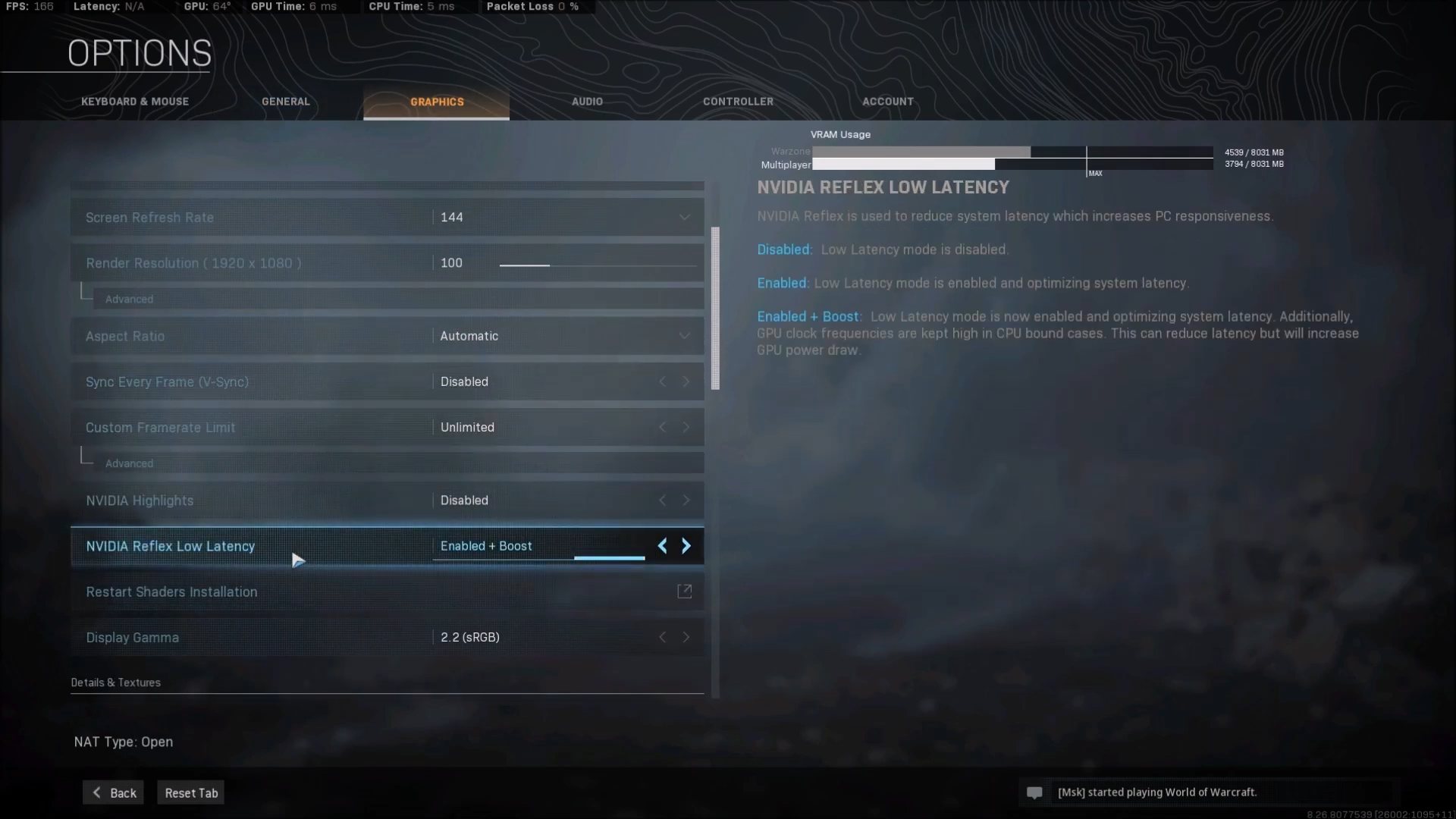There are always plenty of flashy new features and content added for each seasonal update to Warzone, but it’s actually one of the more technical updates that many players will be interested in for Season Six. Sure, new weapons and characters are exciting, but the hardcore audience will no doubt be more intrigued by a new way to lower latency. The new Nvidia Reflex technology is now up and running in Warzone, and we’ll show you how you can turn it on to become an even more precise shooter.
How To Turn On Nvidia Reflex In Warzone
Nvidia Reflex, for anyone unaware, is a technology that is comprised of “a new set of APIs for game developers to reduce and measure rendering latency.” Or, in gamer terms, Nvidia Reflex reduces the lag between you clicking your mouse and seeing your gun fire. You’ll need at least a GTX 900 card if you want to take advantage of this new tech.
Related: Here Are All Of Warzone Season Six’s Confirmed Subway Stops
If you’re interested in enabling Nvidia Reflex for Warzone, or Modern Warfare, first make sure all your drivers are updated to the latest version. From there, you can enable the Low Latency Mode by right clicking on the Nvidia icon in your taskbar and selecting the Nvidia Control Panel. Go into 3D Settings, Manage 3D settings, and select Low Latency Mode under the Global Settings tab. You have the option to have it off, on, or active “ultra.”
Off is self explanatory, allowing the game to queue frames. On limits the amount of frames the game can que to just one, and ultra fully reduces the amount of queued frames to prioritize a low latency experience. Ultra will also minimize VSync latency if it and G-Sync are turned on.
With that done, open up Warzone and go into the options menu. Navigate to the Graphics tab and scroll down to the new Nvidia Low Reflex Latency option. Again you will have three choices here.
Disabled – Again obvious, but Low Latency Mode will not be turned on.
Enabled – Low Latency Mode is on, and will optimize system latency.
Enabled + Boost – The same as enabled, but also will boost the GPU clock in CPU dependent scenarios to bring down latency even further. Just be aware this could cause your GPU to run hotter.
Next: New Warzone Bug Teleports Players Out Of The Gulag
- Guides
- Call of Duty
- warzone
Jesse Lennox loves writing, games, and complaining about not having time to write and play games. He knows the names of more Japanese game devs than his own neighbors, and has a way better knowledge of the game industry at large than anything going on in “real” current events. You can catch him defending the plot of Kingdom Hearts and geeking out over awesome combo videos in character action games any day of the week.
Source: Read Full Article